I have wanted to add search on my blog for some time. When I was certain I had written about a tool I had used some, or looking for a code snippet, but I couldn’t remember under which post it was mentioned, I would go to this website’s github repo and do a search there. Obviously this was very inconvenient. Back when I first started this site, the template I chose zwbetz-gh/papercss-hugo-theme didn’t have it built in.
I recently have redesigned this site, so I have gotten more familiar with how hugo works under the bonnet, even if it’s mostly changing something and see what happens until I get the desired results!
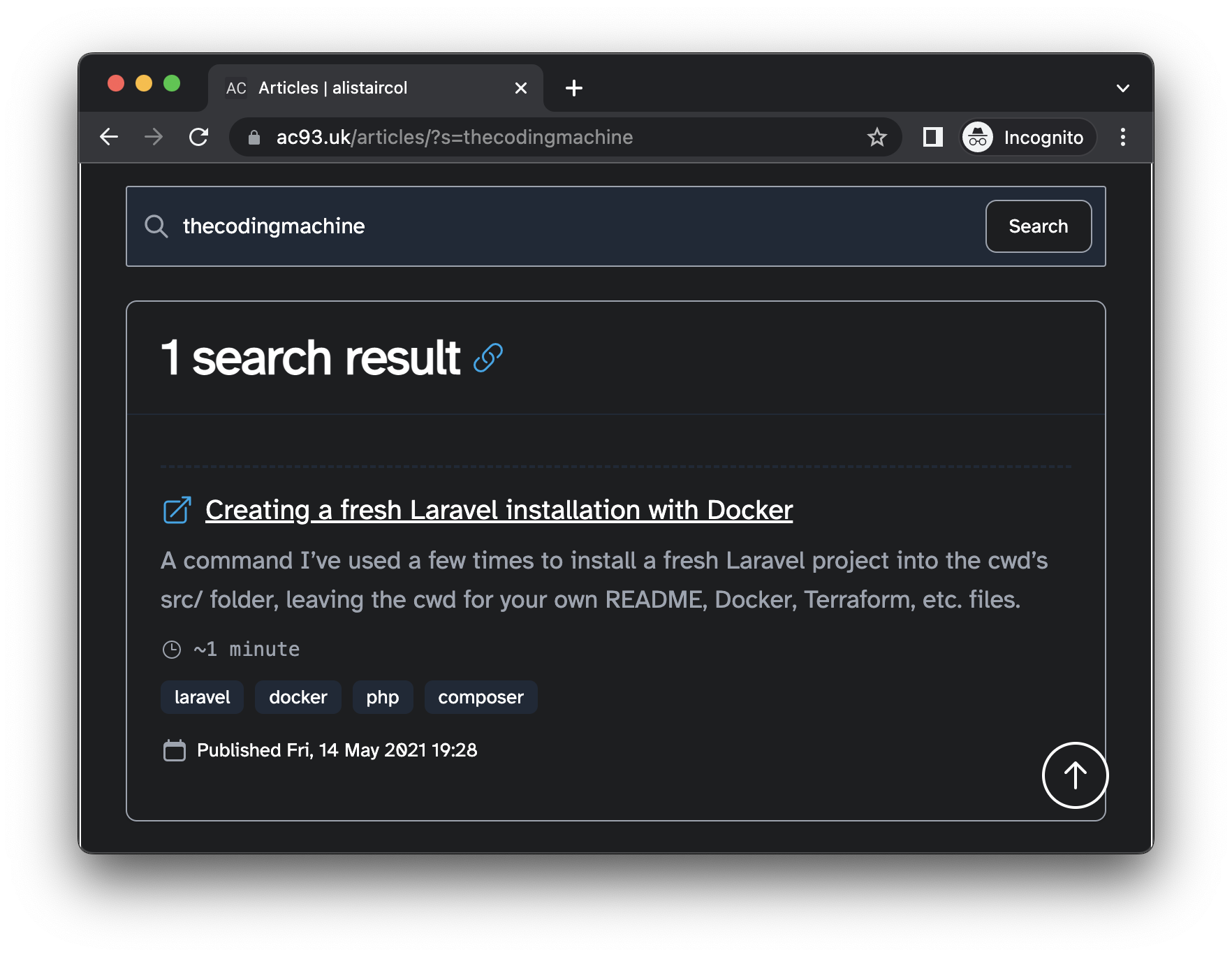
Search in Hugo
I looked at hugo’s website on searching and found the following gist as inspiration.
I was able to see from the start that I would have to make a bunch of changes to get it to work how I would like.
I wanted to have asynchronous search results, so I decided upon the following changes:
- In the gist’s
layouts/_default/search.htmlI will add the search form and results instead to myarticles/list.html, since it’s only content underarticles/I want to search from thearticlessection’slistpage. - In the gist’s
static/js/search.jsI will usefuse, but notmark, therefore reducing the complexity. Also, since I’m doing async search, I do not serve this staticjs/search.jsfile, instead there is a tiny alpine component which handles the search of the manifest in fuse. I use alpine for it’s templating because it’s lightweight, and something I am familiar and comfortable using. Javascript is definitely not my forte. - In the gist’s
layouts/_default/index.jsonI will add some new fields, to make rendering the search results a little more fancy and easier.
Building a ‘search manifest’
The search component fuse has a pretty simple API:
- give it a bunch of data
- give it some config
But more on fuse later.
As per the gist, you need to add JSON output in your hugo’s config file.
For me this is in config/_default/config.yaml (I’m not a huge fan of toml):
outputs:
section:
- HTML
- RSS
+ - JSON
This will build a file at index.json for each section (only if you change to place it in layouts/_default/section.json), e.g. http://localhost:1313/articles/index.json.
For me, there was no layout file for JSON for kind `section, so we’ll sort that next.
Section index.json
For the search integration to work we need to build the index.json.
I altered the gist’s suggestion with the following changes:
- Remove categories - I don’t use them personally.
- Change
contentfrom.Plainwhich returns html, to.RawContent | plainifywhich runs the markdown through plainify which strips any html tags that may be there. - Add
canonical tags, which is basically set of tuples containing the tag name and permalink of the tag page from.Params.tags. - Add formatted estimated reading time from
.ReadingTime. - Add published date, machine-readable, and human-readable variants from
.PublishDate.
I don’t really understand the syntax differences between {{ }} and {{- -}}, I think it’s something to do with line-breaks.
Some resources on functions/variables in the layout:
For me, this file is at layouts/articles/section.json:
{{- $.Scratch.Add "index" slice -}}
{{- $pages := .Pages -}}
{{- range $pages.ByPublishDate.Reverse -}}
{{- $.Scratch.Add "canonical_tags" slice -}}
{{- $tags := .Params.tags -}}
{{- range $tags -}}
{{- $.Scratch.Add "canonical_tags" (dict "url" ((printf "tags/%s" . | urlize) | absURL) "name" .) -}}
{{- end -}}
{{- $.Scratch.Add "index" (dict
"title" .Title
"tags" .Params.tags
"categories" .Params.categories
"summary" .Summary
"permalink" .Permalink
"content" (.RawContent | plainify)
"reading_time" (printf "~%d minute%s" .ReadingTime (cond (eq .ReadingTime 1) "" "s"))
"canonical_tags" ($.Scratch.Get "canonical_tags")
"date_published" (.PublishDate.Format "Mon, 02 Jan 2006 15:04")
"date_published_machine" (.PublishDate.Format "2006-01-02 15:04")) -}}
{{- $.Scratch.Delete "canonical_tags" -}}
{{- end -}}
{{- $.Scratch.Get "index" | jsonify -}}
You may need to restart your hugo server for this layout to be applied, with all going well, you should see a file now e.g. http://localhost:1313/articles/index.json. It will look something like this:
[
{
"canonical_tags": [
{
"name": "laravel",
"url": "https://ac93.uk/tags/laravel"
},
{
"name": "github",
"url": "https://ac93.uk/tags/github"
},
{
"name": "phpunit",
"url": "https://ac93.uk/tags/phpunit"
}
],
"categories": null,
"content": "very long string",
"date_published": "Mon, 05 Sep 2022 17:40",
"date_published_machine": "2022-09-05 17:40",
"permalink": "https://ac93.uk/articles/laravel-github-workflow-lint-run-unit-and-feature-tests-and-generate-code-coverage-report/",
"reading_time": "~8 minutes",
"summary": "Create and configure a GitHub workflow to run PHP QA tools (e.g. <code>phplint</code>, <code>phpcs</code>), and then run unit and feature tests (e.g. <code>php artisan test</code>, <code>phpunit</code>), and finally generate a code coverage report or some other artifact.",
"tags": [
"laravel",
"github",
"phpunit"
],
"title": "Create a GitHub workflow to run PHP linters, tests, and generate coverage report"
}
// more
]
The output is pretty ‘minified’, so I found this chrome extension could be helpful to debug.
Script slot in baseof.html
As mentioned, I add the search input and result in article list page.
Firstly, I added a ‘slot’ into layouts/_default/baseof.html, so we can load some scripts only on this /articles page.
e.g. layouts/_default/baseof.html:
<!DOCTYPE html>
<html lang="{{ .Site.Language.Lang }}" class="dark">
{{ partial "head.html" . }}
<body id="top">
<main>
{{ block "main" . }}{{ end }}
</main>
</body>
{{ block "scripts" . }}{{ end }}
</html>
Alpine search component
I use alpine as a lightweight component to initiate the search and display the search results.
|
|
I set a manifest variable to the absolute URL generated at build time, and add a cache-busting query parameter.
|
|
I use query as the ‘model’ in the page to get the search input.
|
|
I use the default fuse options, except the following ones mentioned below.
I set the following weights for the following attributes.
The weight value has to be greater than 0. When a weight isn’t provided, it will default to 1.
|
|
I change the threshold - the point does the match algorithm give up - to have a bit more precision but potentially a little lower recall. It seems to be a good setting for me at the moment.
A threshold of 0.0 requires a perfect match (of both letters and location), a threshold of 1.0 would match anything. The default is 0.6.
|
|
I change the ignoreLocation from its default false to true. This means it will search the entire content.
|
|
I will save the search results from fuse here, so we can render them later.
|
|
When there are search results, I render a link with the search query in, e.g. articles/?s=laravel, meaning a search result page can be shared.
|
|
Fairly simple search function which gets run on form submit.
|
|
You can see the code for the component without annotations here.
Section list.html
As mentioned earlier, the asynchronous search input and results will go in my layouts/articles/list.html page.
<section id="search" x-data="searchState()" class="my-6">
<form action="{{ .Permalink }}" x-on:submit.prevent="search">
<div class="">
<div class="">
<svg
aria-hidden="true"
class=""
fill="none"
stroke="currentColor"
viewBox="0 0 24 24"
xmlns="http://www.w3.org/2000/svg">
<path
stroke-linecap="round"
stroke-linejoin="round"
stroke-width="2"
d="M21 21l-6-6m2-5a7 7 0 11-14 0 7 7 0 0114 0z">
</path>
</svg>
</div>
<input
type="search"
id="default-search"
placeholder="Search term..."
required=""
x-model="query"
class="">
<button
type="submit"
class="">Search</button>
</div>
</form>
<!-- todo: render searchResults as you wish -->
</section>
I won’t go into great detail on rendering the search results, instead you can see my layout here.
Search dependencies
Since we created the scripts block in layouts/_default/baseof.html we will utilise that now in layouts/articles/list.html:
{{ define "scripts" }}
<script defer src="https://unpkg.com/[email protected]/dist/cdn.min.js"></script>
<script derfer src="https://cdn.jsdelivr.net/npm/[email protected]"></script>
{{ end }}
Utterances
I also have added utteranc.es integration, which was very easy and doesn’t merit much more than the script goes the above-mentioned scripts block in the layouts/articles/list.html.
Hope this can be helpful to anyone!