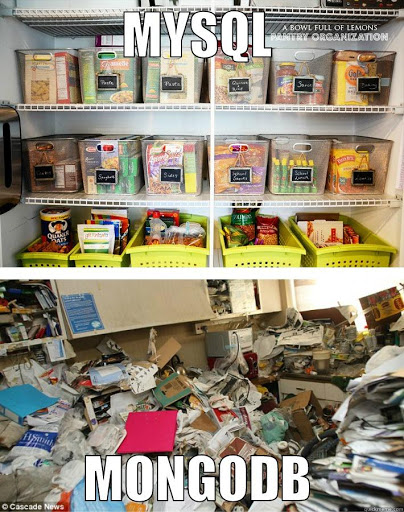Rationale Querying our semi-unstructured data which is currently in JSON column in a MySQL database gives quite poor performance, so looking to use something else. I tried Solr earlier, but MongoDB has been much easier to get up and running.
We will export the JSON data to CSV and import the csv data to MongoDB. Also, will need to start work on replacing the current implementation of CRUD to go to our new backing store.
This is what I’ve figured out so far, and it looks like a promising option to switch to!
Exporting JSON columns to a CSV file
Exporting the JSON to CSV might look something like this. The first row of the CSV should be all possible JSON keys.
<?php
class ExportUnstructuredDataCommand
{
public function exportDataToCsv()
{
// mounted to guest PC by docker volume
$output_path = '/var/www/html/data.csv';
$csv = \League\Csv\Writer::createFromPath($output_path, 'w+');
// ORM for MySQL database
$records = $this->SemiUnstructuredData->find('all', [
'fields' => [
// name of the JSON column is unimaginatively called data
'SemiUnstructuredData.data',
]
]);
$header_set = 0;
foreach ($records as $row) {
$record = json_decode($row['SemiUnstructuredData']['data'], true);
// this amazing dataset has a blank key and value...
// causes issues when doing update/replace in mongodb later on
if (array_key_exists('', $record)) {
unset($record['']);
}
if (!$header_set) {
$csv->insertOne(array_keys($record));
$csv->insertOne($record);
$header_set = true;
continue;
}
$csv->insertOne($record);
}
this->out('Done');
}
}
Docker Setup
A slightly truncated docker-compose.yml.
mongodbis the main thing.mongo-expressis just a frontend to see what’s going on - it is not recommended to use this in production!
version: '3'
services:
# ommited php containers and other stuff
mongodb:
image: mongo
container_name: ac_mongodb
environment:
MONGO_INITDB_ROOT_USERNAME: root
MONGO_INITDB_ROOT_PASSWORD: example
MONGO_INITDB_DATABASE: alistaircol
volumes:
- "mongodb_data:/data/db"
# optional
mongo-express:
image: mongo-express
container_name: ac_mongodb_express
environment:
# services.mongodb.container_name
ME_CONFIG_MONGODB_SERVER: ac_mongodb
ME_CONFIG_MONGODB_ADMINUSERNAME: root
ME_CONFIG_MONGODB_ADMINPASSWORD: example
ports:
- "8081:8081"
depends_on:
- mongodb
volumes:
mongodb_data:
If you want to use something like MongoDB Compass (like mongo-express but miles better) you will need to expose 27017 on mongodb service. The connection string would be mongodb://root:example@localhost:27017/?authSource=admin. It’s quite neat for a newbie like me!
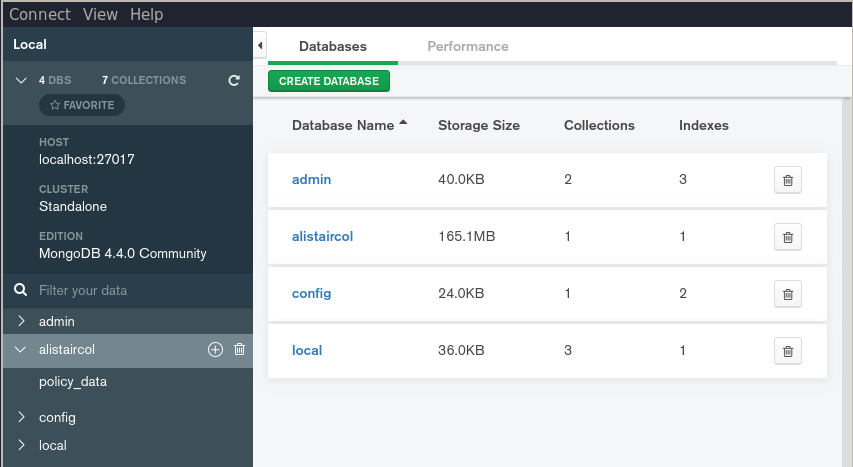
mongodb
Importing the csv data with mongoimport is mostly self-explanatory.
Remember to docker cp file into ac_mongo container. The default pwd for mongo is /.
mongoimport \
--type=csv \
--db=alistaircol \
--collection=policy_data \
--headerline \
--drop \
--authenticationDatabase admin \
--username=root \
--password=example \
data.csv
Will give you something like this:
connected to: mongodb://localhost/
dropping: alistaircol.policy_data
[#.......................] alistaircol.policy_data 22.5MB/284MB (7.9%)
[###.....................] alistaircol.policy_data 44.9MB/284MB (15.8%)
[#####...................] alistaircol.policy_data 67.0MB/284MB (23.6%)
[#######.................] alistaircol.policy_data 89.6MB/284MB (31.6%)
[#########...............] alistaircol.policy_data 112MB/284MB (39.6%)
[###########.............] alistaircol.policy_data 135MB/284MB (47.5%)
[#############...........] alistaircol.policy_data 157MB/284MB (55.4%)
[##############..........] alistaircol.policy_data 176MB/284MB (62.2%)
[################........] alistaircol.policy_data 198MB/284MB (69.8%)
[##################......] alistaircol.policy_data 222MB/284MB (78.4%)
[####################....] alistaircol.policy_data 245MB/284MB (86.3%)
[######################..] alistaircol.policy_data 267MB/284MB (94.0%)
[########################] alistaircol.policy_data 284MB/284MB (100.0%)
xxxxxxx document(s) imported successfully. 0 document(s) failed to import.
Backup & Restore Strategy (Binary)
Exporting the collection will be important too. Will need this for local development/staging environment sync as well as for backup restoration if something bad happens.
Backup
Binary export/backup of policy_data collection in alistaircol database.
mongodump \
--db=alistaircol \
--collection=policy_data \
--authenticationDatabase admin \
--username=root \
--password=example \
--out=- \
> policy_data.bson
Will give you something like this:
writing alistaircol.policy_data to archive on stdout
[##################......] alistaircol.policy_data xxxxxx/xxxxxx (77.1%)
[########################] alistaircol.policy_data xxxxxx/xxxxxx (100.0%)
done dumping alistaircol.policy_data (xxxxxx documents)
Restore
Binary import/restore of policy_data.archive:
mongorestore \
--authenticationDatabase admin \
--username=root \
--password=example \
--db=alistaircol \
--drop \
--nsInclude alistaircol.policy_data \
--batchSize=100 \
policy_data.bson
I found adding batchSize=100 fixes errors like Failed: test.policy_data: error restoring from policy_data.bson: reading bson input: invalid BSONSize: -2120621459 bytes
Will give you:
checking for collection data in policy_data.bson
restoring alistaircol.policy_data from policy_data.bson
[############............] alistaircol.policy_data 582MB/1.11GB (51.3%)
[########################] alistaircol.policy_data 1.11GB/1.11GB (100.0%)
no indexes to restore
finished restoring alistaircol.policy_data (xxxxxx documents, 0 failures)
xxxxxx document(s) restored successfully. 0 document(s) failed to restore.
This isn’t strictly recommended, it’s best to read more on backup and restore tools here.
mongodb-express
Just after starting the container after login:
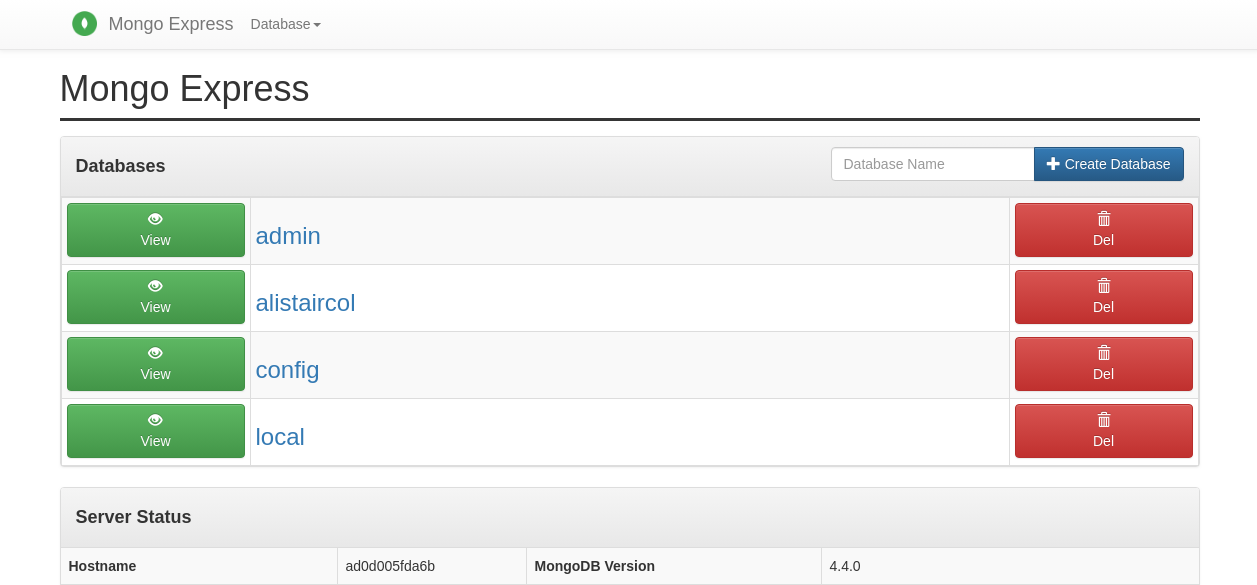
You are able to view all collections and records, plus do queries. As mentioned earlier, it is not recommended to use this in production. Using Compass might be better.
Integrating into a php app
I use a bespoke docker image, but it’s ultimately based on php:7.3-apache.
For it to be able to communicate with mongodb, I had to do the following:
- Install these new packages why?:
RUN apt-get install -y libcurl4-openssl-dev \
pkg-config \
libssl-dev
- Install and enable the
mongodbphp extension:
RUN pecl install mongodb-1.8.0
RUN docker-php-ext-enable mongodb
It might be possible to just do:
RUN docker-php-ext-install mongodb
This seems to be all I needed to do for pdo, pdo_mysql, sockets.
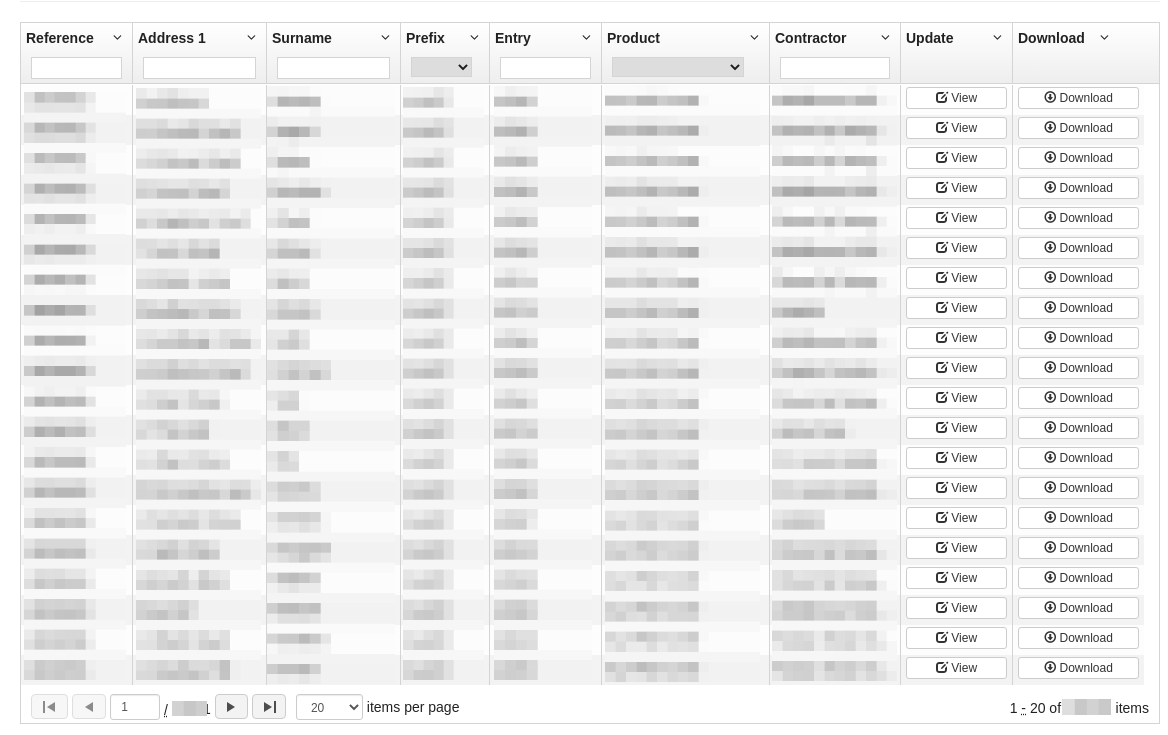
Connection (or an interface to the Collection)
I just need to do simple reads and updates for now, on a single collection, so $collection is going to be the starting point for all other samples.
<?php
// services.mongodb.environment
$mongodb_username = 'root';
$mongodb_password = 'example';
// services.mongodb.container_name
$mongodb_host = 'ac_mongodb';
// default - don't need to add this to ports in docker-compose
$mongodb_port = 27017;
$client = new MongoDB\Client(vsprintf(
'mongodb://%s:%s@%s:%s',
[
$mongodb_username,
$mongodb_password,
$mongodb_host,
$mongodb_port,
]
));
/** var MongoDB\Collection $client */
$collection = $client
->selectDatabase('alistaircol')
->selectCollection('policy_data');
Create
I don’t have a need to create right now, any future things will come in csv, so will just use mongoimport.
However, it will just be a case of (with better error handling):
<?php
$document = [
'k' => 'v',
];
$options = [
//
];
$collection->insertOne($document, $options);
Read
There are a few things we need to read:
- The distinct values for a particular column, i.e. for filtering, e.g.:
- Prefix
- Product
- The number of documents/results in the set matching certain criteria, i.e. for pagination
- A subset of documents/results with subset of fields (projection), i.e. for efficient pagination results
- An individual document to view and update
All distinct values in column/document key
<?php
/**
* Utility to get all distinct values for $column_name.
*
* @param MongoDB\Collection $collection
* @param string $column_name
* @return array
*/
function getDistinctValues(MongoDB\Collection $collection, string $column_name): array
{
$response = $collection->aggregate([
[
'$group' => [
'_id' => sprintf('$%s', $column_name)
]
],
[
'$sort' => [
'_id' => 1
]
],
]);
$columns = [];
foreach ($response as $document) {
$column = $document->_id;
$columns[$column] = $column;
}
return $columns;
}
As the name suggests, this could be used for getting all users/authors or products, etc.
The number of documents/results matching criteria:
<?php
/**
* The number of documents in the collection matching $filter criteria.
*
* @param MongoDB\Collection $collection
* @param array $filter
* @return int
*/
function queryCollectionCount(MongoDB\Collection $collection, array $filter): int
{
/** @var ArrayIterator $response */
$response = $collection->aggregate([
['$match' => $filter],
['$count' => 'total'],
]);
$response = iterator_to_array($response);
return $response[0]['total'];
}
Straightforward.
Get a subset of documents/results, with projection and other options
Imagine this is the search page controller logic.
From the ui-grid screenshot above, it sets pagination and filter options.
<?php
$page_size = 20;
$page = 2;
$skip = ($page - 1) * $page_size;
$filters = [
// Note: The pattern should not be wrapped with delimiter characters.
'ADDRESS_LINE_1' => (new MongoDB\BSON\Regex('road', 'i')),
'ADDRESS_POST_CODE' => 'AA1 1AA',
];
We will set projected to only return what we can display, and set the pagination options. This basically works just like selecting fields in a SQL query rather than just *. The limit and skip are just like limit and offset too.
<?php
$options = [
// I only want to return these fields
'projection' => [
'_id' => true,
'ADDRESS_LINE_1' => true,
'ADDRESS_POST_CODE' => true,
'SURNAME' => true,
'PREFIX' => true,
'ENTRY' => true,
'PRODUCT' => true,
'CONTRACTOR' => true,
],
'limit' => $page_size,
'skip' => $skip,
];
Easy!
<?php
/**
* Query $collection for documents matching $filters with $options.
*
* @param MongoDB\Collection $collection
* @param array $filters
* @param array $options
* @return array
*/
function queryDocuments(
MongoDB\Collection $collection,
array $filters,
array $options
): array
{
$cursor = $collection->find($filters, $options);
// the _id is stil likely an object of type ObjectId
// might want to fix that here
return $cursor->toArray();
}
$documents = queryDocuments($collection, $filter, $options);
An individual document to view and update
Converted to an array instead of an object through mostly preference, and I find easier to debug.
<?php
/**
* Get a document in the collection with $object_id.
*
* @param MongoDB\Collection $collection
* @param string $object_id
* @return array
*/
function getDocument(MongoDB\Collection $collection, string $object_id): array
{
$response = $collection->findOne(
[
'_id' => new MongoDB\BSON\ObjectId($object_id),
]
);
/** @var BSONDocument $document */
$document = $response->jsonSerialize();
$result = (array) $document;
// convert MongoDB\BSON\ObjectId to string
$result['_id'] = $object_id;
return $result;
}
This will be the basis for the edit/view page.
Update
Update a document, in our case we make a diff and store the diff in MySQL for auditing purposes, omitted for clarity.
<?php
/**
* Update $old_document to $new_document in $collection.
*
* @param Collection $collection
* @param array $old_document
* @param array $new_document
* @return bool
*/
function reviseDocument(
Collection $collection,
array $old_document,
array $new_document
): bool
{
$object_id = new ObjectId($old_document['_id']);
$new_document['_id'] = $object_id;
// TODO: get diff and update in MYSQL DB
// TODO: restrict certain fields from being changed
$result = $collection->updateOne(
[
'_id' => $object_id
],
[
'$set' => $new_document
]
);
// maybe ues $result->getMatchedCount(); instead
// incase our diff check is crap
return $result->getModifiedCount() == 1;
}
Delete
Currently, we have a soft-delete in place with a cleanup script to hard-delete after a certain time.
To delete from mongodb:
<?php
/**
* Delete $object_id from $collection.
*
* @param Collection $collection
* @param string $object_id
* @return bool
*/
function deleteDocument(Collection $collection, string $object_id): bool
{
$response = $collection->deleteOne(
[
'_id' => new ObjectId($object_id),
]
);
return $response->getDeletedCount() == 1;
}
Yep, it works.
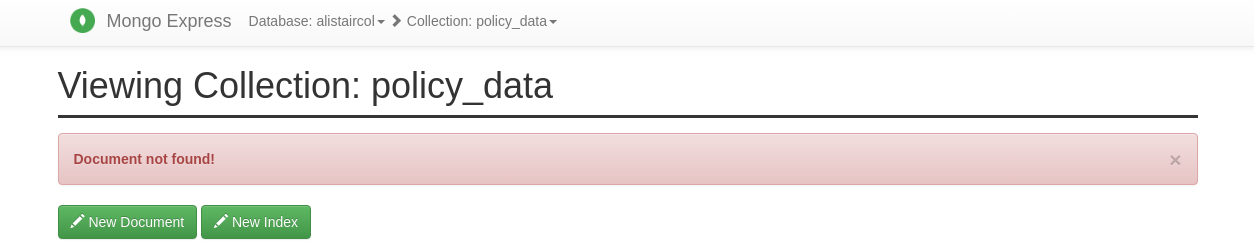
Good luck.