Introduction
codewars is a site with loads of kata challenges that I have been engrossed in for a couple of weeks now.
You are given a description of the task as well as very basic code stubs and a few test scenarios. It is your job to write the code to complete the task and tests pass.
However, you might want to use an IDE (and a debugger) since some of the tasks can get quite tricky. I needed to get out the debugger and profiler for Simple assembler interpreter.
Repo is here: https://github.com/alistaircol/codewars-php7.0
Makefile
Just some handy shortcuts for building image and running some commands.
We will use composer to install phpunit, you might need to create a token, for creating a Github token for composer to use, read here.
.PHONY: build
build:
docker build --no-cache --tag ac93_codewars:7.0 .
${exec} composer require --dev phpunit/phpunit
exec = docker run \
--init \
--interactive \
--tty \
--rm \
--user $$(id -u) \
--env COMPOSER_AUTH='{"github-oauth": {"github.com": ""}}' \
--volume "$$(pwd):/app" \
--workdir /app \
ac93_codewars:7.0
ci:
${exec} composer install
shell:
${exec} bash
run:
${exec} $(args)
app:
${exec} php src/index.php
test:
${exec} bash -c "./vendor/bin/phpunit $(args)"
Dockerfile
Since I am a PHP guy, the Kata’s offer the choice of PHP 7.0 or 7.4. The task I needed to debug was 7.0 only so this Dockerfile reflects that. Altering the Dockerfile to be 7.4 is trivial, just change the base image and look in PECL for a suitable more recent xdebug release.
FROM php:7.0-apache
RUN yes | pecl install xdebug-2.6.1 \
&& apt-get update \
&& apt-get install -y nano git zip
COPY --from=composer:latest /usr/bin/composer /usr/bin/composer
COPY 99-xdebug.ini /usr/local/etc/php/conf.d
Configuring xdebug
For zend_extension, you might want to run $(find /usr/local/lib/php/extensions/ -name xdebug.so) in the container and update 99-xdebug.ini with that. I had some issues.
Update xdebug.remote_host using your LAN IP, ip addr show or similar.
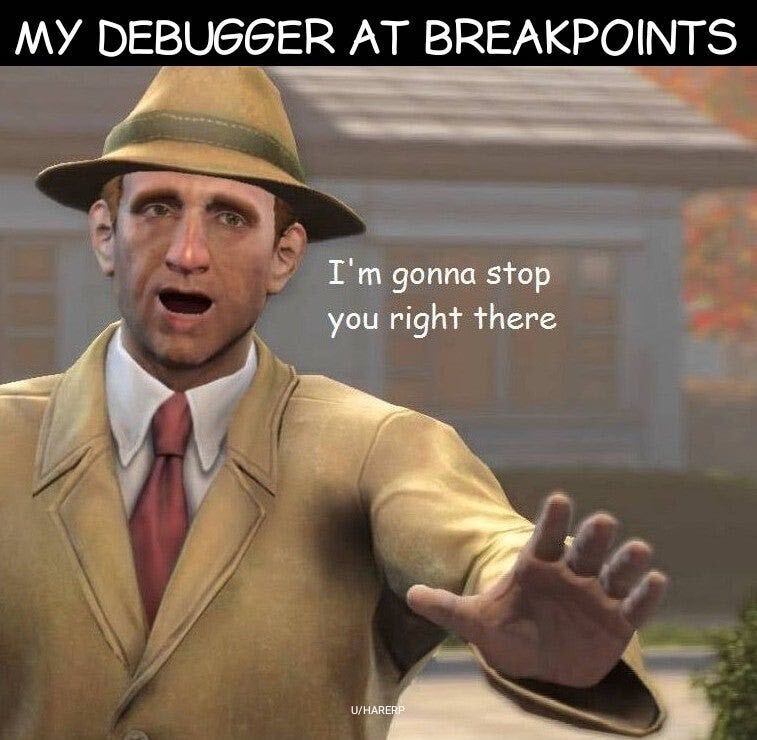
99-xdebug.ini:
zend_extension=/usr/local/lib/php/extensions/no-debug-non-zts-20151012/xdebug.so
xdebug.idekey=docker
xdebug.remote_enable=1
xdebug.remote_handler=dbgp
xdebug.remote_port=9000
xdebug.remote_autostart=1
xdebug.remote_host=192.168.1.6
xdebug.profiler_enable=0
xdebug.profiler_output_dir=/app/xdebug-profiler
; https://xdebug.org/docs/all_settings#trace_output_name
xdebug.profiler_output_name=callgrind.trace-%t.out
Update xdebug.profiler_enable if you want to use kcachegrind or similar.
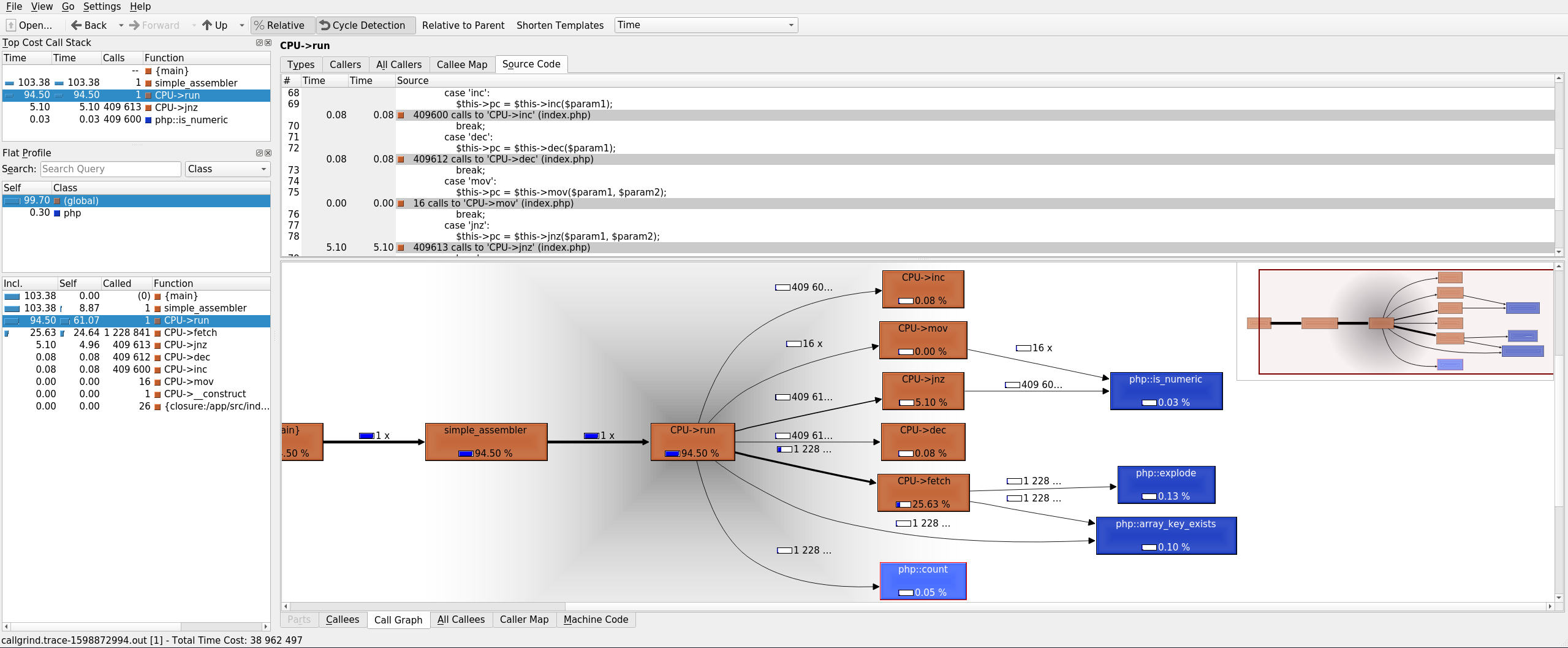
For any of these changes to take effect, run make again.
Configuring phpunit
phpunit.xml:
<?xml version="1.0" encoding="UTF-8"?>
<phpunit backupGlobals="false"
backupStaticAttributes="false"
colors="true"
convertErrorsToExceptions="true"
convertNoticesToExceptions="true"
convertWarningsToExceptions="true"
bootstrap="./src/index.php"
processIsolation="false"
stopOnFailure="false">
<testsuites>
<testsuite name="Application Test Suite">
<directory>./tests/</directory>
</testsuite>
</testsuites>
<filter>
<whitelist>
<directory suffix=".php">src/</directory>
</whitelist>
</filter>
</phpunit>
Fairly simple, bootstrap ./src/index.php since this will be the main code.
Coding
- Code in
src/index.php - Tests in
tests/
Run make app to run the app (might need to add call in the source to the function).
Run make test to run test suite.
Run make shell to just get into the box and look around.