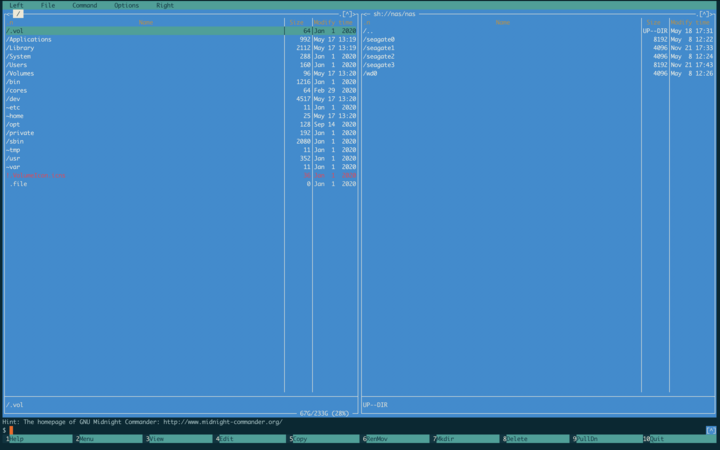I use mc to move/copy files on devices.
You can also use it to connect to a remote filesystem - more user-friendly than scp. I will connect from my laptop to my NAS.
SSH Config
I will use ssh config for this. This will be in your ~/.ssh/config:
Host nas
User ally
HostName 192.168.1.2
IdentityFile ~/.ssh/id_rsa
mc with remote filesystem
To open up mc with your local filesystem and the remote filesystem (you can connect to two or change order):
mc . sh://[ssh host]
# i.e.
mc . sh://nas
# or
mc ~/Downloads sh://nas/path/on/nas