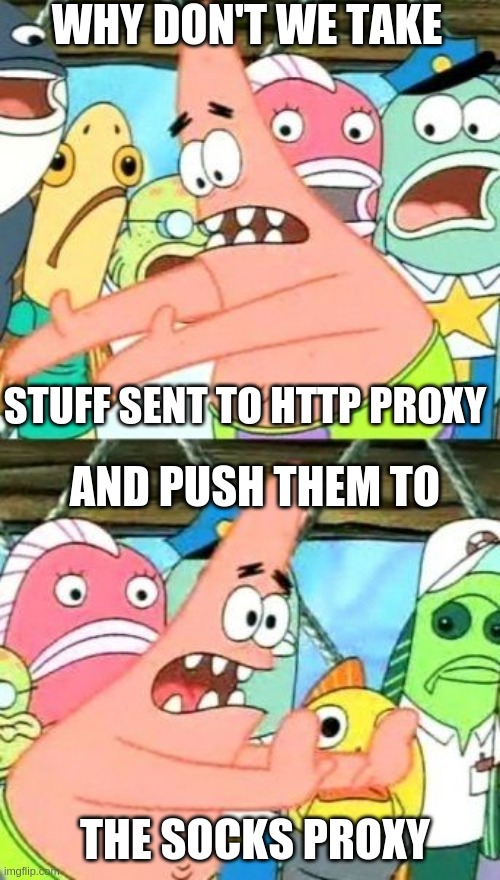Unfortunately Postman doesn’t support SOCKS proxy, so have to find something else. No problem.
Tunnel/SOCKS proxy
ssh -D 7777 -fCqN -I ~/.ssh/id_rsa my-host
-D: The bind address.-f: Requests ssh to go to background just before command execution.-C: Requests compression of all data.-q: Quiet mode.-N: Do not execute a remote command. This is useful for just forwarding ports.-I: Specify the PKCS#11 shared library ssh should use to communicate with a PKCS#11 token providing keys for user authentication.~/ssh/id_rsa: Public key to usemy-host: Entry in~/.ssh/config’sHost
HTTP to SOCKS proxy
Install:
npm install -g http-proxy-to-socks
Run the proxy:
hpts -s 127.0.0.1:7777 -p 7788
Set up Postman to use the HTTP proxy.
File → Settings → Proxy → Add a Custom Proxy Configuration
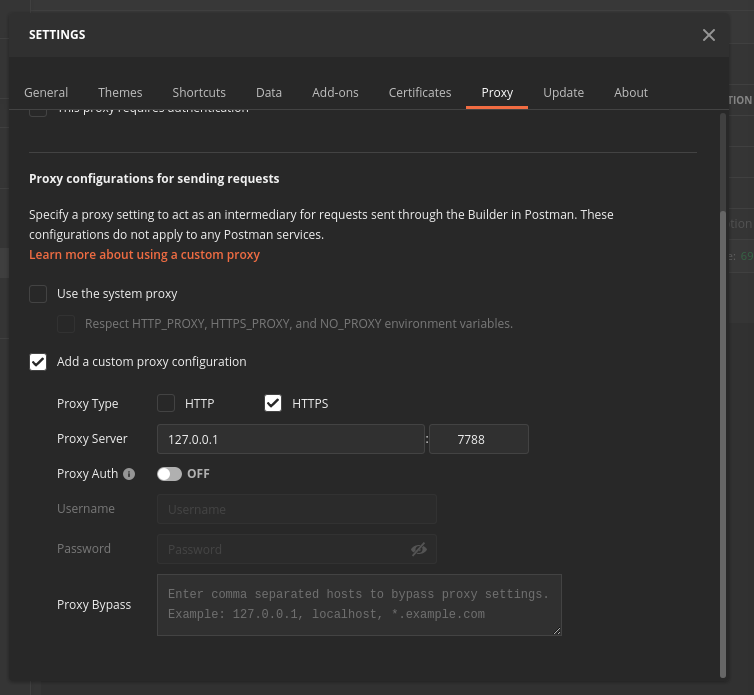
Good luck.