For better or worse, we download a backup of production database (mysqldump in a lambda, but that’s not important) and import it into our local development machine.
Using awscli for downloading the dump from the bucket.
pip3 install --user awscli
Make sure you have whiptail and pv.
Set up profile as per awscli recommendations:
~/.aws/credentials:
[ac-app-production]
aws_access_key_id = YOUR_KEY
aws_secret_access_key = YOUR_SECRET
region = eu-west-1
The summary:
- Lambda puts the compressed single file of the entire database into a s3 bucket
- Download
.sql.gz - Extract
.sql.gz - Import
.sql
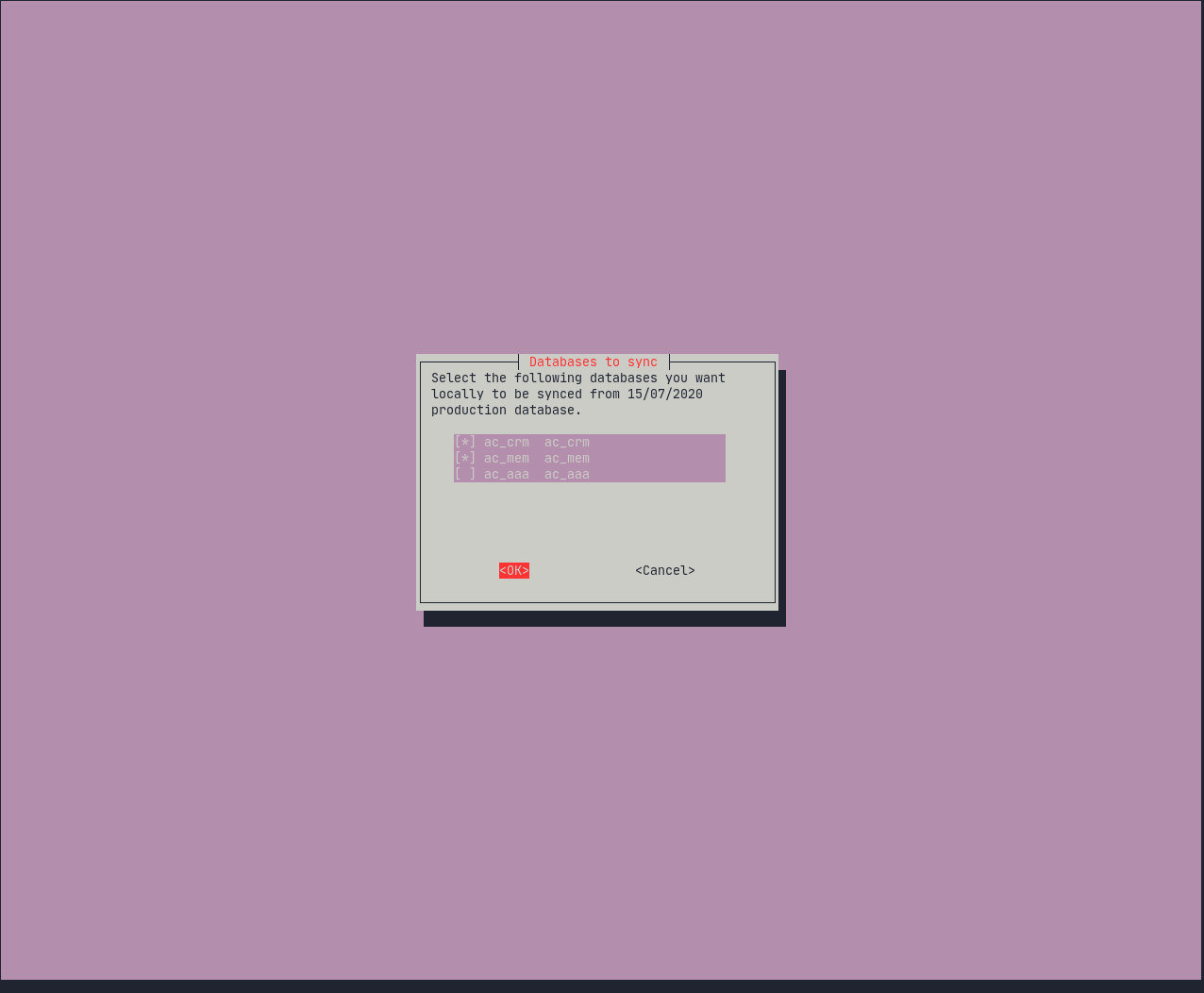
#!/usr/bin/env bash
# files downloaded from S3 go here
OUT="$HOME/development/databases"
BUCKET_NAME="ac-app-database-dumps"
# databases available to us
DATABASES="$(whiptail \
--title "Databases to sync" \
--checklist \
"Select the following databases you want locally to \be synced from $(date -d "yesterday 13:00" '+%d/%m/%Y') production database." \
16 \
48 \
3 \
"ac_crm" "ac_crm " OFF \
"ac_mem" "ac_mem " OFF \
"ac_aaa" "ac_aaa " OFF \
3>&1 1>&2 2>&3
)"
for db in $DATABASES; do
# remove quotes from db name that whiptail sends
db_name=$(echo $db | tr -d '"')
# get yesterdays date for latest db backup
yesterday=$(date -d "today 13:00" '+%Y-%m-%d')
# download dump to specified folder
aws s3 --profile=ac-app-production \
cp \
s3://$BUCKET_NAME/$db_name-$yesterday.sql.gz \
$OUT/$db_name.sql.gz
# extract dump
pv $OUT/$db_name.sql.gz \
| gunzip \
--keep \
--force \
--decompress \
> $OUT/$db_name.sql
# import dump
pv $OUT/$db_name.sql \
| mysql \
--port=3396 \
--host=127.0.0.1 \
--user=root \
--password=password \
$db_name
done
A couple things to note using mysql on the machine for the import (this runs as a docker container):
- Port is 3396 where 3306 is standard for
mysql, this is the docker port mapping, 3396 is public port outside the docker network - I’d use the
mysqlrunning inside database container for doing the import like below, but it’s much slower
pv $OUT/$db_name.sql \
| docker exec \
--interactive \
ac_db \
bash -c "mysql --user=root --password=password $db_name" \
2> /dev/null