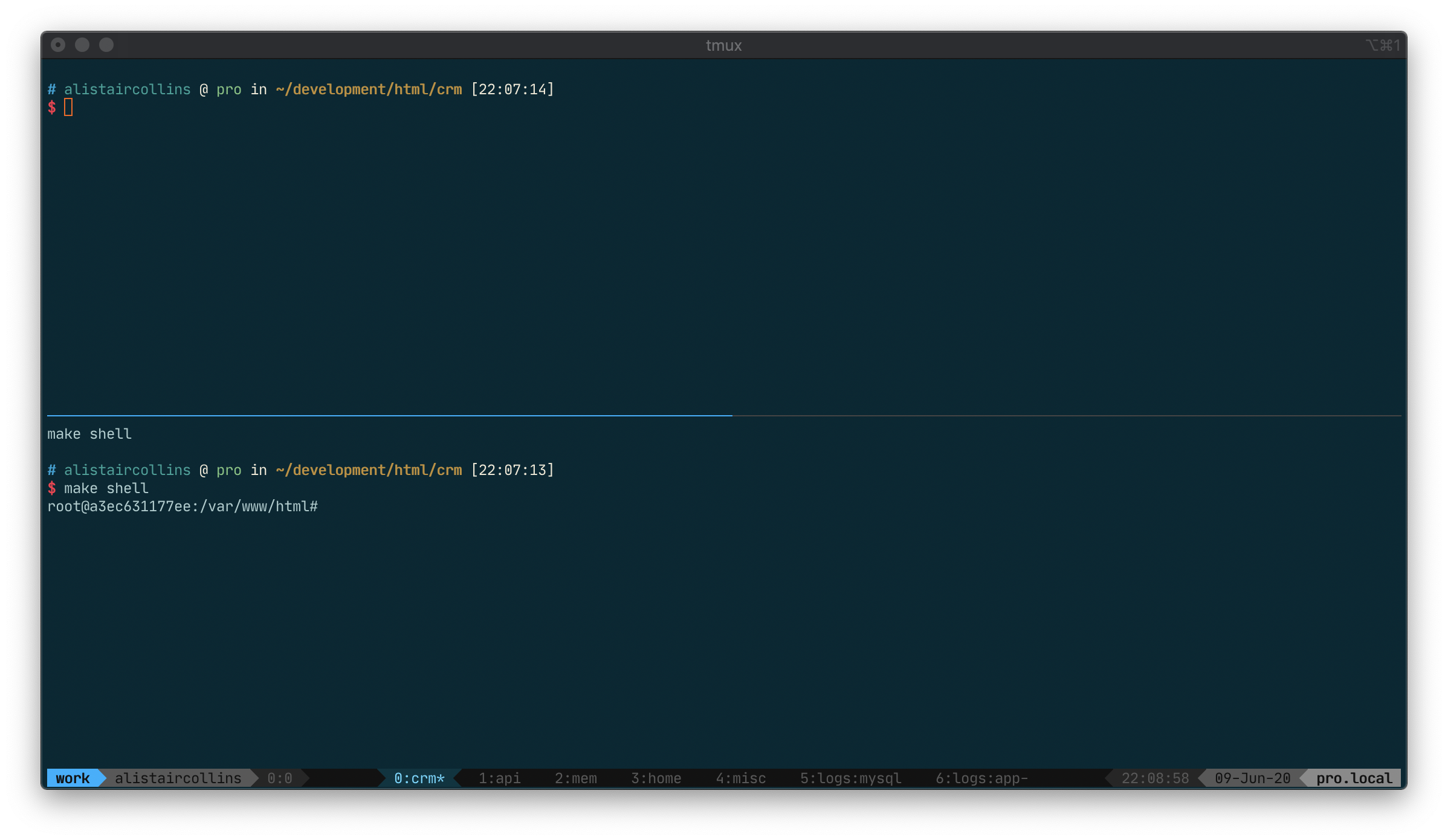
Screenshot from Iterm 2 using JetBrains Mono Regular font.
I used terminator for the longest time when developing, the main appeal was the ability to split terminals. I would work on many sites (distinct git repositories) - one per tab, and within the tab it’d be split horizontally, top being host machine and bottom being inside the docker container at the same location (i.e. project root). This was configurable, but it was kinda nasty.
Ultimately decided to jump to tmux, because moving the mouse is difficult! I haven’t looked back since.
To follow this tutorial, you should install the following:
tmuxinator- load tmux session from a config file.tpm- plugins and themes.
The tmux cheatsheet is a great introduction.
My tmux config file is pretty simple, change a couple bindings and load some plugins.
~/.tmux.conf:
# https://superuser.com/a/388243
# set default shell as zsh
# didn't need in plain ubuntu, but required for my regolith instal
# set-option -g default-shell /bin/zsh
# CTRL + A for prefix
set-option -g prefix ^a
# switch panes using Alt-arrow without prefix
bind -n M-Left select-pane -L
bind -n M-Right select-pane -R
bind -n M-Up select-pane -U
bind -n M-Down select-pane -D
set -g @plugin 'tmux-plugins/tpm'
set -g @plugin 'tmux-plugins/tmux-sensible'
set -g @plugin 'jimeh/tmux-themepack'
set -g @themepack 'powerline/default/cyan'
# Initialize TMUX plugin manager (keep this line at the very bottom of tmux.conf)
run -b '~/.tmux/plugins/tpm/tpm'
~/.zshrc or equivalent:
# for tmuxinator window names
export DISABLE_AUTO_TITLE=true
Then reload terminal or source ~/.zshrc (or equivalent).
Then tmux source ~/.tmux.conf
Start up tmux for first time and install the packages in ~/.tmux.conf:
Press prefix + I (capital i, as in Install) to fetch the plugin.
Prefix is usually CTRL + B, but it’s been changes to CTRL + A in config above, to be closer together.
I use a config similar to this. The main projects with two terminals, top is host machine and bottom is inside the container. A couple tabs/windows for monitoring app logs and database query logs.
work.yml:
name: work
session_name: work
startup_window: crm
startup_pane: 0
on_project_start: docker-compose -f /home/ally/development/docker-compose.yml up -d
windows:
- crm:
layout: tiled
root: /home/ally/development/html/crm
panes:
- host:
- clear
- guest:
- clear
- make shell
- api:
layout: tiled
root: /home/ally/development/html/api
panes:
- host:
- clear
- guest:
- clear
- make shell
- mem:
layout: tiled
root: /home/ally/development/html/mem
panes:
- host:
- clear
- guest:
- clear
- make shell
- home:
layout: tiled
root: /home/ally/development/html/home
panes:
- host:
- clear
- guest:
- clear
- make shell
- misc:
layout: tiled
root: /home/ally/development/html
panes:
- host:
- clear
- guest:
- clear
- docker exec -it -u $(id -u) -w /var/www/html/ misc bash
- 'logs:mysql':
layout: tiled
panes:
- main:
- clear
- "docker exec -it db bash -c 'tail -fn10 /var/log/mysql/mysql.log'"
- test:
- clear
- "docker exec -it db_testing bash -c 'tail -fn10 /var/log/mysql/mysql.log'"
- 'logs:app':
layout: tiled
root: /home/ally/development
panes:
- logs:
- clear
- docker-compose logs --follow
If tmuxinator start -p /home/ally/development/work.yaml is too verbose for you (it is), lets make a shortcut.
~/.zshrc or equivalent:
function work
{
tmuxinator start -p /home/ally/development/work.yaml
}
Then when you want to get to work, just type work in terminal, and boom - all your projects terminals will be there
just after docker-compose up -d has done its thing.
You can read more about the tmuxinator hooks here. Before I knew about this my alias used to look something like this:
docker-compose \
-f /home/ally/development/docker-compose.yml \
up -d
tmux kill-session -t work
tmuxp load /home/ally/development/work.yaml